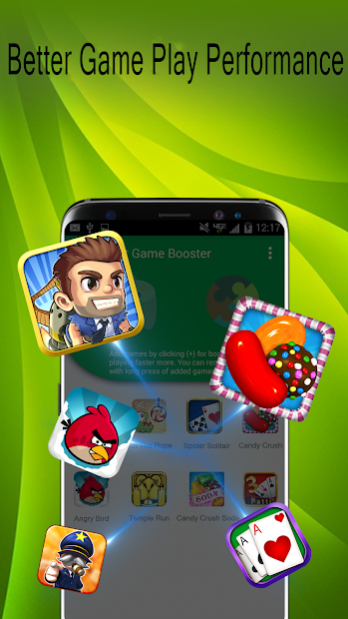Fast Game Booster: Smoother 1.0.3
Free Version
Publisher Description
How Game Booster Works to make game play faster and smoother
Fast Game Booster works by restarting the running apps process before game launch which gives your a smooth game play. Restarting those apps will reduce CPU usage once and solve this problem as we restart phone to solve phone slowing down issue.
Performance max when you're playing games
** Refresh your phone, clean and delete saved trash cache data by restarting apps that slow down your phone. ,
Are you playing games like lover games, other fps games online/offline, or any other simulation, racing or action games, watching movies and you are worried about phone slow problem. Your phone is heat, slow, lagy or freeze and you want to boost your phone performance while playing games, super clean your phone or boost your phone performance before playing/launching games? Fast Game Booster gives a fast boost, super clean and super fast speed games performance. Clean phone cache memory make some more space, fast kill background running apps and tasks for phone and adjust phone brightness for longer battery usage.
>> fast game booster no lag for smooth game play
>> free game play booster master one tap advanced optimizer
>> boost performance for your device for smooth running games
>> create game space for fast game play
Fast Game Booster: Boost gaming play speed with no lag, restart background unnecessary running apps, processes and tacks to free up some RAM space and storage before launching the game. It will get smooth running games and maximum performance phone optimizer and booster. ONE TAP ADVANCED ULTRA Upgrade your game speed for maximum game performance and smooth game play. Boost your device speed by using game booster and boost CPU performance using game booster. Game Booster Pro helps to detect phone and use heavy resources to reduce phone consumption to maximize phone speed. Game Booster optimizes gaming speed for faster gaming.
Features of Fast Game Booster
Ultra Boost game play speed from one tab.
Speed up your phone and get smoother speed phone performance. Get the maximum performance of your device while multitasking and gaming. Kill background running apps and process to improve phone and gaming performance. Enhance the overall performance of the phone and games. Reduce CPU usage by closing heavy resources consuming apps process which make phone slow down
Super Cleaner: Clean Cache, RAM Memory
Clear cache memory to make more space and storage for games. Play and boost the game faster and smoother with no lag. Cool, clean, boost game play, game optimizer, device booster, game booster for fast games and booster pro all in one tool. Make your phone smooth and fast. Clear your phone memory to increase performance
Game Booster for Android works in a perfect way. Clear cache files and background running apps. Kill background running apps and restart and process to make game play faster
About Fast Game Booster: Smoother
Fast Game Booster: Smoother is a free app for Android published in the PIMS & Calendars list of apps, part of Business.
The company that develops Fast Game Booster: Smoother is SmartApps Production. The latest version released by its developer is 1.0.3.
To install Fast Game Booster: Smoother on your Android device, just click the green Continue To App button above to start the installation process. The app is listed on our website since 2022-03-17 and was downloaded 35 times. We have already checked if the download link is safe, however for your own protection we recommend that you scan the downloaded app with your antivirus. Your antivirus may detect the Fast Game Booster: Smoother as malware as malware if the download link to com.smartapps.fast.gamebooster.speed.max.freeup.space is broken.
How to install Fast Game Booster: Smoother on your Android device:
- Click on the Continue To App button on our website. This will redirect you to Google Play.
- Once the Fast Game Booster: Smoother is shown in the Google Play listing of your Android device, you can start its download and installation. Tap on the Install button located below the search bar and to the right of the app icon.
- A pop-up window with the permissions required by Fast Game Booster: Smoother will be shown. Click on Accept to continue the process.
- Fast Game Booster: Smoother will be downloaded onto your device, displaying a progress. Once the download completes, the installation will start and you'll get a notification after the installation is finished.